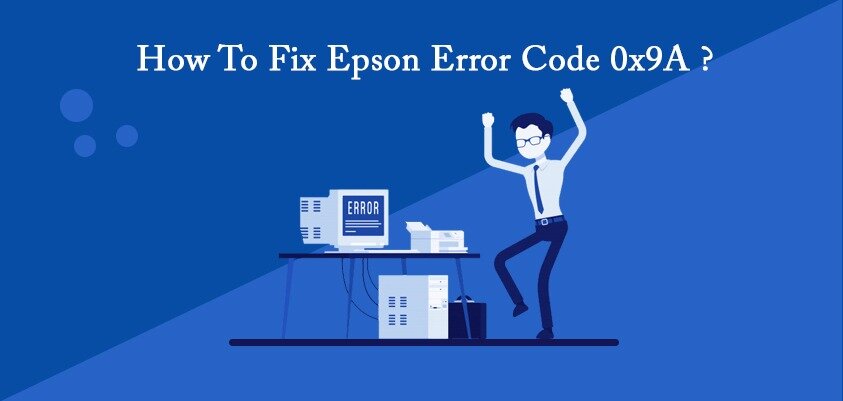The error occurs due to multiple reasons. It can be because of a stuck print spoiler or maybe some drive issues. Also, errors can occur because of overuse and low maintenance.
Most of the time people face canon error 5100. This error occurs because of some issue related to ink cartridges. It can be either the cartridges have been used way too much or you have used some low-quality ink inexpensive cartridges. Canon error 5100 paper jam can also be one of the biggest reasons for facing this error. In case your printers show you errors you don’t have to worry you can simply fix canon error 5100 by following a few steps.
Simple Steps to Fix Error 5100:
- Step 1: Unplug all the wires linked with the printer.
- Step 2: You need to reset the ink cartridges first. At times the cartridges are not placed properly in the printer which is why canon error 5100 occurs.
- Step 3: Then press the power button and release it.
- Step 4: Once done reattach all the cables with the printer and turn it on.
Contents
Paper Jam Fix
At times small paper particles are stuck in the printer and because of that canon error 5100 occurs. For fixing canon error 5100 paper jam you need to follow a few steps.
- Make sure that your printer is turned off and all the cables are unplugged.
- Check the paper output of the printer.
- After that make sure to check inside properly that there are no tides bits of any paper inside.
- In case you find any jammed papers inside the printer, remove them instantly. Because of this canon error, 5100 paper jam occurs.
- Once removed all the paper insert a new piece of paper in the printer.
- Turn your printer on and try taking out a test print. If the print is perfect then it means that the canon error 5100 has been resolved. But in case you see a laser printer leaving marks on paper then you need to redo the entire process again. There might still be some paper particles present that haven’t been removed properly.
Learn More 5×7 photo printer
In which models can error 5100 occur?
Canon error 5100 occurs because of dirty printing strips, low maintenance, and extra use of printers. Various models are facing canon error 5100. A few of them are discussed below:
Canon mx922 error 5100
This error 5100 occurs most of the time in canon mx922. Research has been done and two major reasons have been figured out for facing these errors. It can either be obstructions in printer paper or maybe extra usage of the printer.
For fixing Canon mx922 error 5100 you simply need to remove the jammed material and paper particles from the printer and it will start working again.
Canon error 5100 mp237
This canon error in the mp237 printer has the same issue that other Canon printers face most of the time. If cartridges are not placed properly then the printer will surely show error 5100. If you see this error simply turn your printer off and check the placement of your cartridges and place them properly and then take out a print and you will see that error has been fixed.
Such error also occurs in canon Pixma ip2770 error 5100 as well. Also, you might see these errors in Hp printers as well. The Hp printer leaving black marks on the edge of the paper shows that the error is still there and it needs to be resolved.
Read more: Best Printers with Cheapest Ink
Canon tr4520 error 5100
As in many canon printers canon errors, 5100 is shown. Like in model Canon tr4520 error 5100 is detected. One of the biggest reasons is not to place the ink tank on the tray or proper place.
There might be some jammed paper particles in the printer. The canon errors 5100e402 and 5100ip2700 which are also displayed in these two models are also present in the 5100 models. In case there are Nu packing materials left in the printer it also requires the same error. For fixing it you need to reset the printer setting and your canon error 5100 will be fixed.
Canon mx432 error 5100
This error occurs in various models and one of the most used models Canon mx432 also faces error 5100. The main reason for this error is that proper cleaning is required for encoder films. Even the smallest dust particle can cause this canon error 5100. These errors also occur in canon error 5100 g2000 and canon error 5100 mp280 models. So for fixing this you need to follow all the troubleshooting steps and fix the encoder film so error omits and printers start working again.
Check Best Color Laser Printers
Canon mx490 error 5100
Error 5100 occurs most of the time in canon mx490. The main reason for this error is because of too many cancellations. For instance, you enter a print and suddenly you find out you are taking the wrong print. You start pressing the cancel button again and again to stop the print. Because of excessive use of the cancel button this canon error 5100 occurs. These errors are also shown in canon error 5100 mp287 and canon tr4500 error 5100.
At times brother printers also face similar errors and because of it, brother printers show toner on the edges of the paper. For fixing it you need to restart the printer again and then try taking out fresh print.
Reference & Source:







![How to Fix Canon MP620 B200 Error? [Solved 2022] How to Fix Canon MP620 B200 Error? [Solved 2022]](/wp-content/uploads/2021/09/0_rwlma5mq2bbnwyse-undefined-undefined-0_8.jpg)
![16 Best Sublimation Printer in 2022 [For Mugs & Shirts] 16 Best Sublimation Printer in 2022 [For Mugs & Shirts]](/wp-content/uploads/2020/09/Print_to_printer-150x150.png)