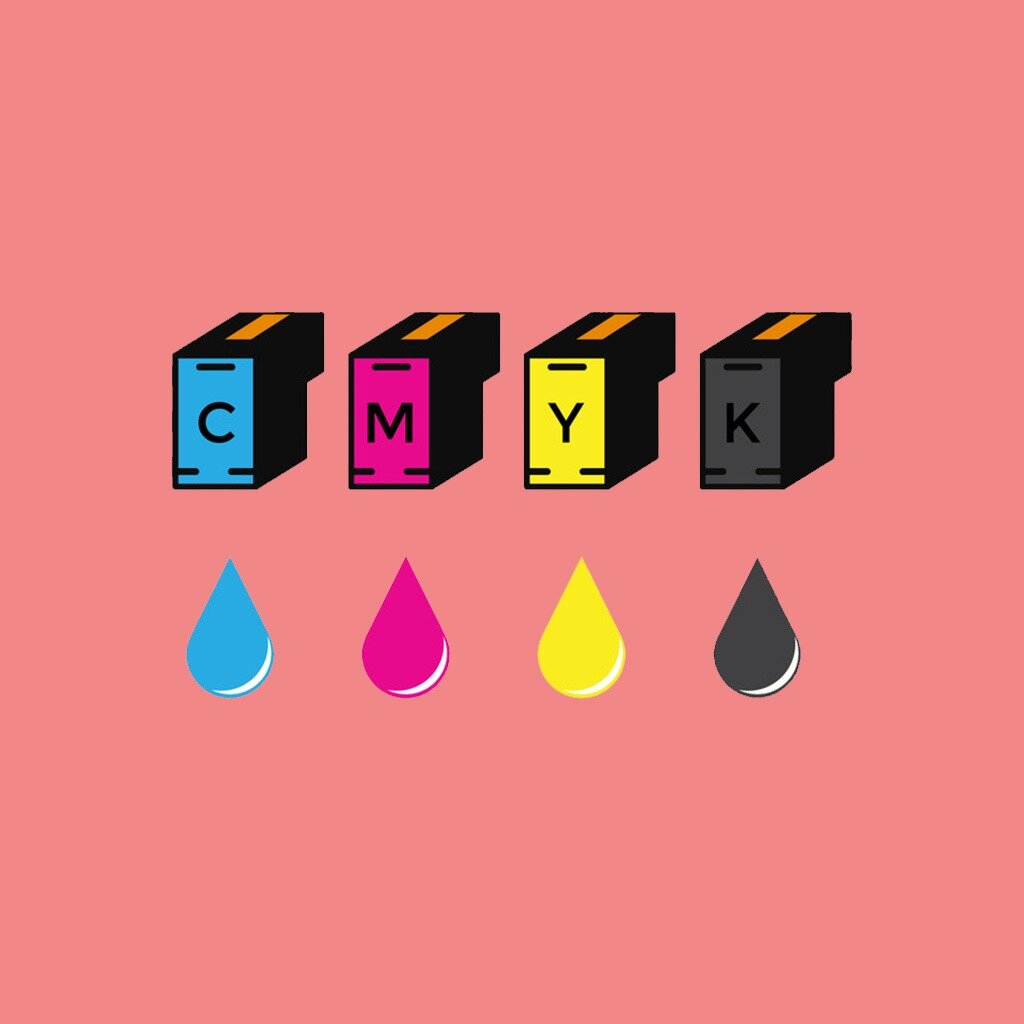To get the best value for your money, you must examine the page yield differences between the two ink cartridges, Hp printer ink 61 vs 61xl both known for generating distinct images at a reasonable cost.
When printing in black, the HP 61 black cartridge has a page yield of 190, whereas the HP 61 multicolored cartridge has a page yield of 165. HP 61XL tri-color cartridges yield 330 pages, while black cartridges have a yield of 480 pages. Due to their same quality and lower cost, we recommend using Combo Ink compatible cartridges wherever possible. You’ll save money by purchasing the HP 61XL if you know you’ll be printing a great deal. The HP 61XL cartridges will save you money even if you don’t print very often. This is especially true if you use compatible cartridges that print just as well but cost less than half as much.
Is there a distinction between the HP 61 and the HP 61XL printers?
The dimensions and form of the high yield and regular capacity cartridges are identical, as is the process for installing them in your printer. It’s important to note that it can print more pages for each bottle because the high-yield cartridge has more ink in it. As a courtesy to our customers, we always provide high-yield HP 61XL ink as the standard, free of charge. More pages may be printed with our high-yield ink cartridges, which saves money over time. You’ll be able to do even the most challenging jobs with ease while still producing high-quality print output.
Contents
HP 61 vs 61XL Comparison:
| FEATURES | 61 Cartridge | 61XL Cartridge |
|---|---|---|
| Package Dimensions | 4.49 in x 1.43 in x 4.05 in | 4.49 in x 1.43 in x 4.05 in |
| Package Weight | Around 0.12 lb. | Around 0.12 lb. |
| Ink Type | Pigment | Pigment |
| Ink Drop | 13.5 pl | 13.5 pl |
| Page Yield | Around 190 pages | Around 480 pages |
| Operating Temperature Range | 59°F to 90°F | 59°F to 90°F |
| Storage Temperature Range | -40°F to 140°F | -40°F to 140°F |
| Operating Humidity Range | 20% to 80% RH | 20% to 80% RH |
| Storage Humidity Range | 20% to 80% RH | 20% to 80% RH |
Compatibility of Printers
Many people ask that is there a difference between hp ink 61 and 61 xl so, The ink cartridges HP 61 and 61XL work with the same printers. Because both ink cartridges work with the same printer models, you may use them interchangeably and save money while still getting great results.
Hp 61xl compatible printers are the printers from Deskjet include the following models:
- HP Deskjet 1000
- HP Deskjet 1010
- HP Deskjet 1012
- HP Deskjet 1050
- HP Deskjet 1055
- HP Deskjet 1056
- HP Deskjet 1510
- HP Deskjet 1512
- HP Deskjet 1514
- HP Deskjet 1051
- HP Deskjet 2050
- HP Deskjet 2510
- HP Deskjet 2512
Choose a printer cartridge based on ease of use, cost, and quality of print. The hp 61xl ink cartridge combo pack is also available. When comparing the page yields of the HP61 and the HP61XL printers, it’s simple to find the right one. Even though both use environmentally friendly inks and printing processes, there are differences in the amount you can print and the overall cost. You may save money by printing exactly what you need for every event with the appropriate printer. To learn more, go to HP’s website by clicking here. It’s noteworthy that up to 65% of the components used to make these cartridges come from recycled sources.
- HP Deskjet 2514
- HP Deskjet 2540
- HP Deskjet 2541
- HP Deskjet 2542
- HP Deskjet 2544
- HP Deskjet 3000
- HP Deskjet 3050
- HP Deskjet 3051
- HP Deskjet 3052
- HP Deskjet 3054
- HP Deskjet 3056
- HP Deskjet 3510
- HP Deskjet 3511
- HP Deskjet 3512
- HP ENVY 4500
- HP ENVY 4501
- HP ENVY 4502
- HP ENVY 4504
- HP ENVY 4505
- HP ENVY 5530
- HP ENVY 5531
- HP ENVY 5532
- HP ENVY 5534
- HP ENVY 5535
- HP ENVY 5539
- HP Officejet 2620
- HP Officejet 2621
- HP Officejet 4630
- HP Officejet 4632
- HP Officejet 4635
It is possible to use Toshiba e-Studio 355, 451C, 453, and 3540c models in conjunction with each other.
Check out HP 65 vs 65XL
HP 61 Tri-color vs. HP 61XL High Yield Tri-color:
| Package Dimensions | 4.49 in x 1.43 in x 4.05 in | 4.49 in x 1.43 in x 4.05 in |
| Package Weight | Around 0.13 lb. | Around 0.13 lb. |
| Ink Type | Dye | Dye |
| Ink Drop | 2.3 pl to 8.5 pl | 2.3 pl to 8.5 pl |
| Page Yield | Around 165 pages | Around 330 pages |
| Operating Temperature Range | 59°F to 90°F | 59°F to 90°F |
| Storage Temperature Range | -40°F to 140°F | -40°F to 140°F |
| Operating Humidity Range | 20% to 80% RH | 20% to 80% RH |
| Storage Humidity Range | 20% to 80% RH | 20% to 80% RH |
Check HP 8035 VS 9015
Dimensions
In terms of package size, HP’s 61 and 61 XL models are identical and measure the same:
Inches x Inches x Inches: 4,49 Inches
All three printer cartridges have identical package weights: HP 61 black, HP 61XL high yield black, and the HP 61 tri-color cartridge, HP 61XL high yield tri-color.
The following are the measurements in pounds and kilograms for the product:
- HP 61 Black has a hefty 0.26 ounces of weight.
- There are no reviews yet for the HP 61XL High Yield Black, but they’re pretty light.
- In terms of weight, HP 61 Tri-color is about 0.13 pounds light.
- high-yield HP 61XL weighing only 0.13 pounds Tri-color
Ink Type
The hp 61 ink and hp 61 black-colored inks, including dye ink, are used in HP’s 61 Tri-color and HP XL High Yield Tri-color, whereas black pigment ink is used in both.
A Smudge of Ink
The HP 61 Black and HP 61XL High Yield Black share the same ink drop characteristics.It’s worth noting that the ink drop ranges for the HP 61 and HP 61XL High Yield have the same ink drop range, which is based on print mode and print speed.
Ink drop measurements
Printing using the HP 61 Black and 61XL High Yield Black Toner Cartridge, between 2.3 and 8.5 parts per billion High-yield HP 61 Tri-color and HP 61 XL
Page yield (Yield)
The HP 61 high yield models have a substantial advantage over the standard models in page yield. According to internal testing on the HP Deskjet 2050 All-in-One Printer Series, the HP 61XL High Yield Black Cartridge can print about 290 more pages (152.63%) than the HP 61 Black Cartridge (J510). The HP 61XL High Yield Tri-color Cartridge has a page yield of 165 pages, which is a 100% improvement over the HP 61 Tri-color Cartridge.
The following is an estimate of how many pages each of these products will produce:
- Ink: HP 61 (Gray) (about 190 pages)
- The HP 61XL High Yield Black has 480 pages of printing capacity.
- Over 160 pages in tri-color on HP 61 paper.
- HP 61XL High Yield Tri-color, 330-page yield.
Check Best HP Printers That Use 564 Ink
Thermostat Operating Temperatures
HP 61 Black, HP 61XL High Yield Black, HP 61 Tri-color, and HP 61XL High Yield Tri-color operate in a 59°F to 90°F temperature range.
Storage Temperature Range
Printer ink cartridges can be stored at temperatures ranging from -40°F to 140°F, depending on the ink type.
Humidity Operating Conditions
The add-on items’ operating humidity ranges are the same, ranging from 20% to 80% relative humidity.
Storage Humidity Levels
Finally, the humidity ranges for storage are the same, ranging from 20% to 80% relative humidity. Approximately how many pages can you expect to get out of the HP 61 cartridge?
The standard black cartridge has a page yield of 180, whereas the high yield HP 61XL has a page yield of 480.
This is equivalent to printing with 61 times as much genuine HP printer ink as you usually use in a single cartridge. ‘Page yield,’ or the estimated number of pages your cartridge can print, is a common way to estimate cartridge value. Your findings may vary depending on how you use the page yield, based on a 5-percent-page coverage. Take this into consideration while selecting your photo or colorful image.
Will my printer recognize the remanufactured HP 61XL ink cartridge?
We use recycled HP ink cartridges in our remanufactured ink cartridges. However, they have been inspected, cleaned, and reassembled. Consequently, they fit and work the same as the original brand when they have been installed. As a bonus, they come pre-filled with printer-specific high-yield ink, so your prints will look just like the originals. An extensive testing process is employed to ensure that they are compatible with your printer and provide a reliable printing experience.
Performing a Power Reset using the techniques listed below may allow some printers to recognize remanufactured cartridges. Keep the ink cartridge for your printer inside. Disconnect the printer from the wall and turn it off by hand. After disconnecting the printer, please wait 60 seconds before plugging it back in and turning it on. These printers are also available on the Walmart hp 61xl
The remanufactured HP 61XL ink cartridge will be detected by your printer without issue when you do a power reset on almost all ink cartridge issues.
Reference & Source:
Automatic colour correction for ink cartridge variations
A new approach for understanding dominant design: The case of the ink-jet printer





![Best Cheapest Ink Cartridges For Printers in 2022 [Easy Refill] Best Cheapest Ink Cartridges For Printers in 2022 [Easy Refill]](/wp-content/uploads/2022/01/s-l640.jpg)