With advancements in technology, printers are now getting cheap and friendly as they are now equipped with some fantastic features such as wireless and mobile printing.
The Reviews of Printers is listed below:
Well, the most critical cost factor that is often overlooked while purchasing a printer is the ink. Whatever printer you purchase or use, requires ink for printing. You will have to either refill or replace the ink cartridges and toners if they get empty.
If you already own a printer at your house, then you may know that the link you are using in your printer is not always cheap. If you have a pricier printer, it is possible that replacing your printer’s cartridge will be somewhat expensive. Many people make the mistake of replacing their printer’s cartridge with a cheaper one. It can ruin your printer’s performance, and the final result would not be great. There are quite a few brands that make high-quality inks at a suitable price. While it is essential to invest in high-quality, you must also ensure that the final operating cost is within your budget. Of course, your overall expenditure also depends on your usage.
Features to consider before buying:
Printing speed: Page Per Minute (PPM) is the term that is used to calculate the speed of a printer. On average 15 PPM printers work best for people who use printers occasionally. However, you should go for 25 PPM if you want it for professional use.
Budget: Another thing to consider in a printer is budget. You do not want to spend tons of money on a printer. The operational cost should be substantial, especially if you are going to use it frequently.
Print quality: Print quality is measured in DPI (Dot per inch), an inkjet printer usually has the best quality. You must either go for a 600X600 DPI or 4800X4800 DPI.
Wireless connectivity: If you are willing to spend a little bit of extra money then getting a wireless printer will be a lifesaver. USB, WIFI, and Bluetooth connectivity options work great in a wireless printer.
Best Printers with Cheapest Ink 2022
Here is the list of Top Printers with the Cheapest Ink.
Learn More Best 5×7 photo printer
1. Canon Office and Business MX922:
Why do We Like It?
- Prints black and white documents at their best quality
- It allows you to print on both sides of the page automatically.
- Allows you to copy, scan, and fax multiple documents
- Compatible with all.
| Pros | Cons |
|---|---|
| ✅High printing speed | ❌Takes a lot of time for preparing before it starts to print |
| ✅Makes scanning, copying, and faxing several documents a breeze | |
| ✅Features dual compatibility |
2. Brother HL-L2300D Monochrome Laser Printer:
Why do we like it?
- Provides quality printing, faxing, copying, and scanning
- For A4 2-sided print, it has a speed of 13, while for A4 standard print, it has a printing sped of 26
- Has a capacity of 250 sheets
- Offers automatic 2-sided printing
- Capable of printing 2000 pages monthly
- Allow you to print from your Android smartphone, tablet, iPad, or iPhone
| Pros | Cons |
|---|---|
| ✅Well-detailed instructions | ❌Replacing the toner is difficult |
| ✅Great printing speed | |
| ✅You don’t have to turn paper for 2-sided printing |
Try out Best Laser Printer for Home use UK
3. Brother MFC-J460DW:
Why do we like it?
- It is compact and easy to set up.
- It allows wireless connections so you can print from Android smartphones, tablets, iPads, and iPhones.
- It comes with a toner level tracking system that shows you the toner levels.
| Pros | Cons |
|---|---|
| ✅Compact | ❌Burns ink very quickly |
| ✅Easy to use | |
| ✅Simple and affordable |
4. HP OfficeJet 4650:
Why do we like it?
- It supports mobile printing
- Offers a room for dual printing
- It is compatible with both dye-based and pigment-based
- It is designed for home use as well as for businesses
| Pros | Cons |
|---|---|
| ✅Provides sharp and quality texts and photos | ❌Slow duplex printing |
| ✅Affordable price | ❌Too complex |
| ✅Easy to set up |
Check out Best Compatible Ink Cartridges Review UK
5. Canon MX492:
Why do we like it?
- Provides high-end copying, faxing, scanning, wireless printing, and mobile printing
- It allows you to print and scan documents and photos from your mobile device using the Canon Print app.
- Provides faster printing as it is integrated with Auto Document Feeder
| Pros | Cons |
|---|---|
| ✅Large capacity tray | ❌Paper sometimes jams |
| ✅No drivers are required. | ❌Small controls |
| ✅Fits anywhere |
6. HP OfficeJet Pro 6968:
Why do we like it?
- It offers multi-functionality
- Allows the user to operate different functionalities at the same time
- Suitable for homes and professional workgroups
| Pros | Cons |
|---|---|
| ✅High printing speed | ❌Streaky |
| ✅Can print 20 pages per minute | |
| ✅Supports a variety of paper sizes |
Check Best Printers for Home Use with Cheap Ink UK
7. Canon Office Products PIXMA TS5020 BK:
Why do we like it?
- It gives the simplicity of connecting mobile devices like smartphones, tablets, and Android phones.
- It offers you with Two-sided duplex printing.
- It comes with five individual ink systems with a built-in SD card reader.
| Pros | Cons |
|---|---|
| ✅Fits any space | ❌Connecting it with cable is difficult. |
| ✅Easy to use | |
| ✅Compact and stylish |
8. Epson Expression Home XP-340:
Why do we like it?
- It comes with a 1.44” color LCD
- It offers you with 2-sided duplex printing
- Allows the user to check the ink levels
| Pros | Cons |
|---|---|
| ✅Gives ease of navigation | ❌Each cartridge has a pre-determined number of pages |
| ✅Provides you with high-quality print | |
| ✅High printing speed |
More on Best Mono Laser Printer UK
Bonus Printers:
Conclusion
Well, there is no rocket science in finding the best printer with cheap pink. All you have to do is to consider the price of the cartridges before you purchase the printer. Most people believe that every brand manufactures cheap ink printers, but the reality is different. Even the other printers from a single brand have different costs when it comes to inks, whether it is an expensive printer or a cheap printer. But still, some printers in the market are the best cost-effective solutions for your home when it comes to buying ink again and again.
Furthermore, if the ink is available at a low price, it does not mean that printer will cut on additional features such as mobile printing, wireless support, etc. You must look for some extra features in the printer you are choosing along with looking for the cheapest inks. These features may include AirPrint, Google Cloud Print, Instant Ink Ready, Automatic Duplex Printing, Fax, Scanner, Touchscreen, wireless printing, and mobile printing.
Since there are many printers available in the market and selecting the best one might be difficult, don’t worry because we have provided you with the perfect printers. This list will answer all of your questions like which printer has the cheapest ink or what is the printer with the cheapest cartridges?
Buying Guide
If you have never bought a printer before, then it is possible for you to feel confused with all the features available out there. We do understand your concerns and how it must be daunting to make a decision. Hence, we are here with an easy buying guide to help you make a purchase that you would not regret.
Type of printer
There are few conventional printers available within the market, but laser and inkjet printers seem to be the talk of the town. Both have their perks, and the winner depends upon your needs. An inkjet printer is known to produce the finest color and black and white prints. You can use photos and also achieve a glossy finish. It prints up to 2000 to 2500 pages on average.
On the other hand, laser printers provide great quality prints, and the ink cartridge seems to last a lot better. Laser printers print up to 3000 to 20000 pages on average, but they need frequent replacement. However, it has more operational costs than an inkjet printer. The ultimate choice depends upon how frequently you use a printer.
Speed
The speed of a printer makes a huge difference in increasing its functionality and making it more useful. In a working environment, people need printers with impeccable speed because they do not have all day to wait at the printing machine. An average speed of 15-20 black and white prints and 10-15 colored prints works best for home. For an office, 20-25 black and white prints per minute are more ideal.
Dot Per Inch (DPI)
Dot Per Inch (DPI) is one factor that plays a crucial role in enhancing print quality. The higher the DPI, the better the printing quality and the more defined the final result will appear. If you mainly want to print pictures and high-quality documents, 600 X 600 DPI or 4800 X 4800 DPI will work the best. However, it should not be a deciding factor as other things also impact the quality.
Connectivity options
If you use a printer frequently and your work requires its use, then the more connectivity options, the better. You should be able to directly print from your mobile or iPad without finding a wire for connection. USB, Bluetooth, and WIFI connectivity options will work perfectly for home or even office use. You may discover wireless printers are a little expensive, but they are worth the investment if you use them frequently.
References & Sources:







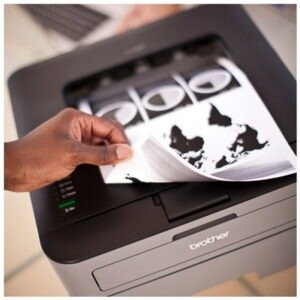









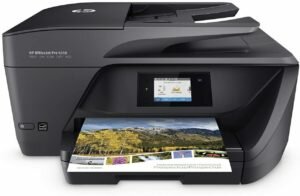









![16 Best Sublimation Printer in 2022 [For Mugs & Shirts] 16 Best Sublimation Printer in 2022 [For Mugs & Shirts]](/wp-content/uploads/2020/09/Print_to_printer-150x150.png)
![12 Best 5x7 Photo Printers [For Photographers 2022] 12 Best 5x7 Photo Printers [For Photographers 2022]](/wp-content/uploads/2020/09/Best-5x7-Photo-Printer-150x150.jpg)
![Best Printer for Labels & Stickers in 2022 [Top 10 Reviewed] Best Printer for Labels & Stickers in 2022 [Top 10 Reviewed]](/wp-content/uploads/2020/09/Best-Printer-for-Labels-Stickers-in-2020-150x150.jpg)


