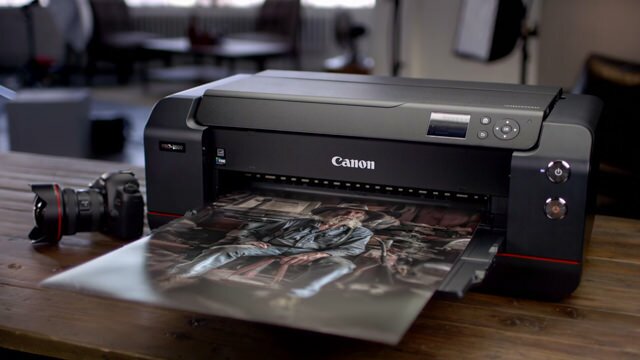As technology continues to advance, printing is unlikely to go out of vogue. We all have a role in the imprinting process in one way or another. As a result, printing is essential to the vast majority of us in how we deliver reports, photographs, and information to others. Fantastic printers allow you beautiful, high-quality prints. Therefore, one must be careful while purchasing a printer, and the hp envy printer is the best choice.
Wireless inkjet printer, scanner, and copier, the HP Envy 7155, costs $230. Automatic two-sided printing, borderless printing, and a print speed of 14.0 pages per minute are all included (9.0 ppm in color). The recommended monthly page volume is 350, with a maximum of 1000 allowed. Because it lacks an Automatic Document Feeder, its flatbed scanner can only scan custom-sized documents (such as passports). More capabilities include emailing scans and converting scans to PDFs, as well as a few other options. The HP Envy 7155 can print through Wi-Fi, a mobile phone/tablet, AirPrint, a USB cord, an Ethernet connection, and Bluetooth.
Which printer has better Quality of Printing?
The HP ENVY 7855’s picture printing quality is excellent. Striking reds and a luscious grayscale palette make this a standout piece. This small banding may be seen in the faint greens and blues. Using the real photo, rather than the scanned image provided above as a reference, we determined these results.
The HP ENVY 7155’s picture printing quality is exceptional. Although there is some banding in the grayscale, the yellows are vibrant, and the colors are well-defined. Real photos, not scanned images, are used to make these conclusions, and they are more accurate than a representation of the printer’s photo print quality provided above.
Contents
HP Envy 7155 vs HP Envy 7855 Comparison 2022:
| Features: | HP ENVY 7155 | HP ENVY 7855 |
|---|---|---|
| Photo Cartridge | No | No |
| Number Of Color Cartridges | 1 | 1 |
| Black Cartridge Model | HP 64 Black | HP 64 Black |
| Tested Black Page Yield | 8.82 prints | 8.93 prints |
| Estimated Black Page Yield | 167 prints | 169 prints |
| Color Cartridge Model | HP 64 Tri-Color | HP 64 Tri-Color |
| Tested Color Page Yield | 6.33 prints | 6.6 prints |
| Estimated Color Page Yield | 144 prints | 145 prints |
| Third Party Cartridge | Yes | Yes |
| High Yield Cartridge | XL | XL |
| Drum Unit | No Drum Unit | No Drum Unit |
HP Envy 7855 Review
To increase your home office efficiency, the HP Envy image 7855 is the printer for you. Allows you to customize several settings using the printer’s 2.7-inch touch screen. How many photos, for instance, would you want to print? Exactly how many pages are you looking to have scanned or copied? Now the comparison also arises that which is better hp envy 7155 vs. 7855
An 8.5-inch by 14-inch flatbed scanner is included.
Flatbed scanner, 35-sheet ADF, 25-sheet standard tray, 125-sheet input tray, and 35-sheet ADF are all included. This makes it easy to handle paper. With this printer, you can print a lot of documents and photographs for your office.
Wireless and mobile printing capabilities were enticing features for us to consider for this printer purchase. This printer may connect to your mobile device over your home’s wireless network. This feature permits you to print from your iPad or iPhone, and also, the 7155 has hp envy 7155 Bluetooth.
Advantages & Disadvantages
| Pros |
Cons |
|---|---|
| ✅Allows you to access business apps via a touchscreen that's easy to use. |
❌A lot of ink is required to print it. |
| ✅USB and memory card ports are among the methods available for connecting to the device. |
|
| ✅Prints high-quality black-and-white copies at high resolution and best photo paper for hp envy 7855 |
|
| ✅Allows you to order new ink through Instant Ink. |
|
| ✅Amazon Alexa may be used with it. |
Additionally, this printer is equipped with a scanner, copier, and fax machine. It can print at a rate of 15.0 pages per minute and can automatically print on both sides of the page (10.0 ppm in color). The recommended monthly page volume is 350, with a maximum of 1000 allowed.
A 35-sheet stack may be scanned using the Automatic Document Feeder, while custom-sized documents can be checked using the flatbed scanner (such as passports). More capabilities include emailing scans and converting scans to PDFs, as well as a few other options.
Difference
Features shared by the HP Envy Photo 7855 and 7155 printers. The HP Envy Photo 7858 printer is typically sold through club warehouses. The HP Envy Photo 7855 printer may also be purchased from Best Buy and other retailers like that, so there is no difference between them.
The HP Envy 7855 review is given as it may be used to print through Wi-Fi, a mobile phone/tablet, AirPrint, USB cable, Ethernet connection, Bluetooth, and the hp envy 7155 reviews are also given.
High-Quality Building and Design
| 7855 | 7155 | |
|---|---|---|
| Height |
7.5" (19.1 cm) |
6.3" (16.0 cm) |
| Width |
17.8" (45.2 cm) |
17.8" (45.2 cm) |
| Depth |
15.9" (40.4 cm) |
16.1" (40.8 cm) |
| Weight |
17.0 lbs (7.7 kg) |
15.4 lbs (7.0 kg) |
The design of the HP ENVY 7855 is disappointing. The input tray, which is made of plastic, is quite delicate. When you start printing, the output tray comes out. It might be cumbersome because you have to push it back in to feed paper into the input tray. We had to run a lot of self-cleaning cycles to get our machine to work properly. A better-built printer is the HP OfficeJet Pro 8025.
The HP ENVY Photo 7155’s design is adequate. The printer looks to be well-built when it comes to loading paper, but the primary input tray isn’t removable, making it tough. In addition, the tray lacks length adjusters, which might cause print jobs to halt. Ink cartridges may be accessed, and paper jams cleared by lifting the scanner bed even while the printer is off. When it comes to heavier documents, there are no extended hinges on the scanner lid, and if you try to remove it from one side, the scanner bed is likely to come along with it.
Check Best Color Laser Printers
Monitor for a personal computer
The screen is disappointing. Tiny, hard-to-push tabs near the top of the menu make it tough to navigate. The HP 7155’s display console is mediocre. Even while it’s easy to use, the display isn’t very eye-catching. For improved visibility, it cannot spin or swivel, and the viewing angles are insufficient.
If you want to access the settings menu, you’ll have to touch the button on the top bar again after pressing one of the top-bar symbols. It’s also possible that the settings menu will be slow and unresponsive from time to time. The Hp en6255 has a more user-friendly display screen, even though both printers are very identical.
Cartridge
Cartridges won’t fit in the printer since it’s broken. To utilize a picture printer, you’ll need to buy a new color cartridge every time one of the colors runs out, which isn’t ideal. High-yield cartridges are offered to extend the life of the standard replacement cartridges. This printer can accept third-party cartridges; however, doing so might void your warranty. For those looking for an HP printer with super tank technology that can print more pages per tank, the HP Smart Tank Plus 551 is a solid choice.
The cartridge system of the HP ENVY Photo 7155 isn’t up to snuff. Only one color cartridge and no picture ink cartridges are available with this printer, which is used to print photographs. It is necessary to replace both black and color ink cartridges frequently because of their low page yields. If you’ve run out of ink, you’ll still get blank pages out of your printer. High-yield ink cartridges are available, and HP’s Instant Ink service is also accessible. Using third-party cartridges may break the printer’s warranty, although they are compatible.
Learn more about Best 5×7 Photo Printer
Scanner
Scanners are wonderful in this regard. This machine has a flatbed scanner with high quality and a multi-page automatic document feeder when it comes to photographing scanning. Double-sided papers must be manually flipped due to the lack of duplex scanning.
The HP 7155 scanner has medium scanning capabilities. As a result, multi-page document processing may be difficult and time-consuming than the HP OfficeJet Pro 8025, which includes an automatic document feeder. On the bright side, the scanner’s scanning resolution and color depth are comparable to those in the business.
Cost-Per-Print
The only acceptable is the cost-per-print for this service. There is good value in the printer’s cartridges for those who don’t need to print often. You may need to change the color cartridge even if you print black, as most inkjet printers utilize it for maintenance.
To save money on printing, choose the Canon PIXMA G6020, which is cheap per print. The HP ENVY 7155’s cost-per-print is reasonable. Due to its low page yield, you will have to replace the cartridges frequently. The same holds for both color and black-and-white printing.
Effortless Printing
Black text documents print quickly after the first page, while color ones take a long time to print.The HP ENVY 7155’s printing speed is better than the other ones. Even printing black-and-white papers, color documents, or photographs take a lengthy time. Although it can hold 125 pages, you won’t need to reload the tray for a long time. There are only 25 sheets of paper in the output tray.
Color fidelity
Using the HP ENVY Photo 7855, color accuracy is excellent. As long as you don’t mind that the colors don’t quite match those of professional printers, you’ll be OK printing your family photos.
There are some faults in the HP ENVY 7155’s color fidelity, with dark greens and blues being the biggest offenders. If you’re printing for fun and don’t need accurate color reproduction, this should suffice.








![12 Best 5x7 Photo Printers [For Photographers 2022] 12 Best 5x7 Photo Printers [For Photographers 2022]](/wp-content/uploads/2020/09/Best-5x7-Photo-Printer-150x150.jpg)
![16 Best Sublimation Printer in 2022 [For Mugs & Shirts] 16 Best Sublimation Printer in 2022 [For Mugs & Shirts]](/wp-content/uploads/2020/09/Print_to_printer-150x150.png)